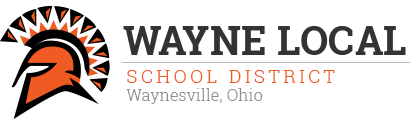Final Forms
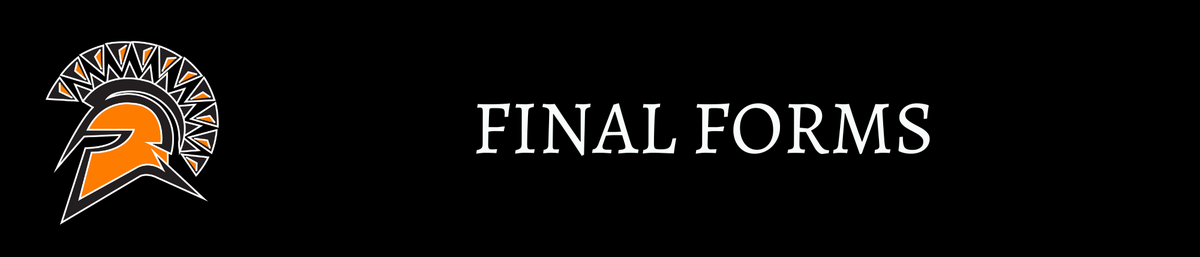
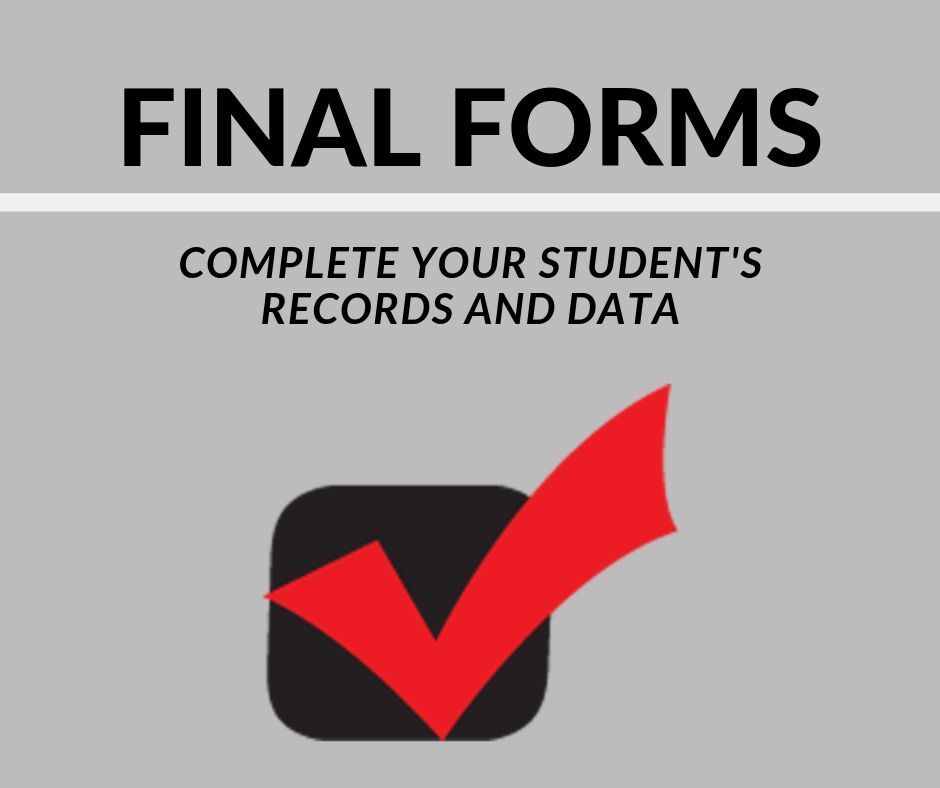
What is FINAL FORMS? It is a data management system designed to streamline and simplify paperwork. Wayne Local Schools have used Final Forms in previous years for our Athletics student data management, and have recently begun in 2019-20 using the program for our Academics student data management as well. Regarding the Academics, Final Forms will help simplify student enrollment, back-to-school forms, and student data reports with ease.
If you have already signed up your student for a school sport using the Final Forms system, you will use the same login information you have already used for sports. If your child has not participated in a school sport, you will need to set up an account.
- Go to Final Forms
- Under Parent, either login in with the previous account details you used for sports, or set up a New Account. (Please remember to use the same account if you have an athlete)
- Click on Register Student. Or Add Student
- Complete Register a New Student. (if you have already registered your students, you will click on Update Forms)
- You can complete the Sports information at a later date. For now, click on Skip, not a student-athlete. If you have already been using final forms for sports, you may see No Changes, Proceed to Forms, click on that and proceed.
- Now you will complete every one of the forms listed in pink/red on the left of the screen. As you complete them, they will turn yellow or green.
- Once you have completed all the forms, your student will be sent an email telling them how to complete their portion of the forms.
Any question Please feel free to call:
High School Office 513-897-2776
Middle School Office 513-897-4706
Elementary School Office 513-897-2761